$120 - $169 per guest
ClassBento money-back guarantee
Our mission is to improve mental wellbeing through our workshops and experiences. We curate our teachers and hosts carefully to ensure that they are of high quality.
That's why we provide a money-back guarantee*: If you're unsatisfied with this experience, just leave it at least 20 minutes before it ends, and tell us (the ClassBento team) the reason for your dissatisfaction within 4 hours of that time, and we'll provide you with a refund.
For extra peace of mind, all our bookings are covered by our $20 million public liability insurance.
Please choose a time
Please choose a date and time by clickingtapping the dropdown menu (that's just to the left of the button you clicked), before clicking the 'Buy' button.
Done!
Book now, pay later
With Zip, you can book now to ensure you don't miss out on the date you like, and pay later, interest free (nothing to pay today).
Just proceed to the checkout, and use the "Zip" option for payment.
Over 800,000 Australians use Zip. Learn more about Zip.
Request to book
Pick a time on
ClassBento money-back guarantee
Our mission is to improve mental wellbeing through our workshops and experiences. We curate our teachers and hosts carefully to ensure that they are of high quality.
That's why we provide a money-back guarantee*: If you're unsatisfied with this experience, just leave it at least 20 minutes before it ends, and tell us (the ClassBento team) the reason for your dissatisfaction within 4 hours of that time, and we'll provide you with a refund.
For extra peace of mind, all our bookings are covered by our $20 million public liability insurance.
How can we help?
Gift this class FAQs Something else
Q: What's the cancellation policy?
A: Free to cancel or reschedule up until 7 days before the event
Q: How long does the class run for, and what's the price?
A: 2 hours, $120 - $169 per guest ($169 per guest when you book for 1 guest, $120/guest for 2+ guests)
You did not pass the Captcha test. Please click the button to try again
Give a memorable gift
card_giftcard Get a gift cardLearn Copperplate Calligraphy on an iPad
Gain an introduction to digital calligraphy on the iPad with Procreate
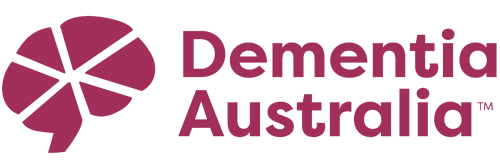
Get 15% off gift cards, using the code GIFTING15 in the checkout.
Offer ends soon.
arrow_right_alt arrow_downward- Level 1 Copperplate (basic strokes + upper and lowercase letterforms)
- Calligraphy anatomy and terms
- How to navigate Procreate
- How to use split-screen to supercharge your practice
- Q&A segment at the end
- Full video instructions on importing the worksheets and brushes in Procreate (completed prior to class)
- Full set of worksheets for Procreate covering the basic strokes, lowercase and uppercase letters and numerals +andprintable PDF versions (80+ pages, over $40 value)
- Pressure-sensitive Copperplate Brush for Procreate
- Guidelines brush for Procreate
Read more details
- An Apple Pencil or other pressure-sensitive compatible stylus
- The Procreate app installed
- Fully charged iPad
- An iPad charger
- Computer or another device to view the live stream




Gift this class
With our gift card, they can book this class at a time that suits them
They can also choose from our 11,000+ other experiences
Gifting optionsGet a gift card for this Live streaming class
Join our waitlist























